HOME
>
제품소개(Product)
>
Communication interface
- Resistance Thermometers (RTDs)
- Thermocouples (TCs)
- Custom Temperature Sensors
- Intrinsically Safe Exi Temperature Sensors (ATEX, IECEx, EAC Ex)
- Flameproof Exd Temperature Sensors (ATEX, EAC Ex)
- Connectors for Temperature Sensors
- Accessories for Temperature Sensors
- Cables and Wires
- Temperature Transmitters, I.S. Interfaces
- Digital Thermometers
- Precision Thermometers
- Diaphragm Seals
- CUSTOMER CENTER
- 궁금하신 사항은 문의주세요.
- 032-612-4020
- FAX : 032-624-0792
- E-mail : info@tempseals.co.kr
Temperature Transmitters, I.S. Interfaces
Communication interface

